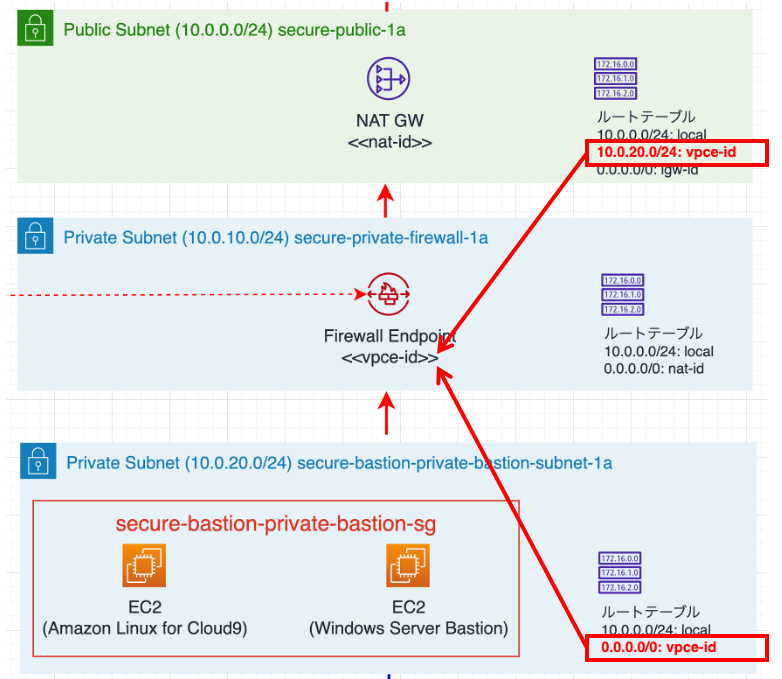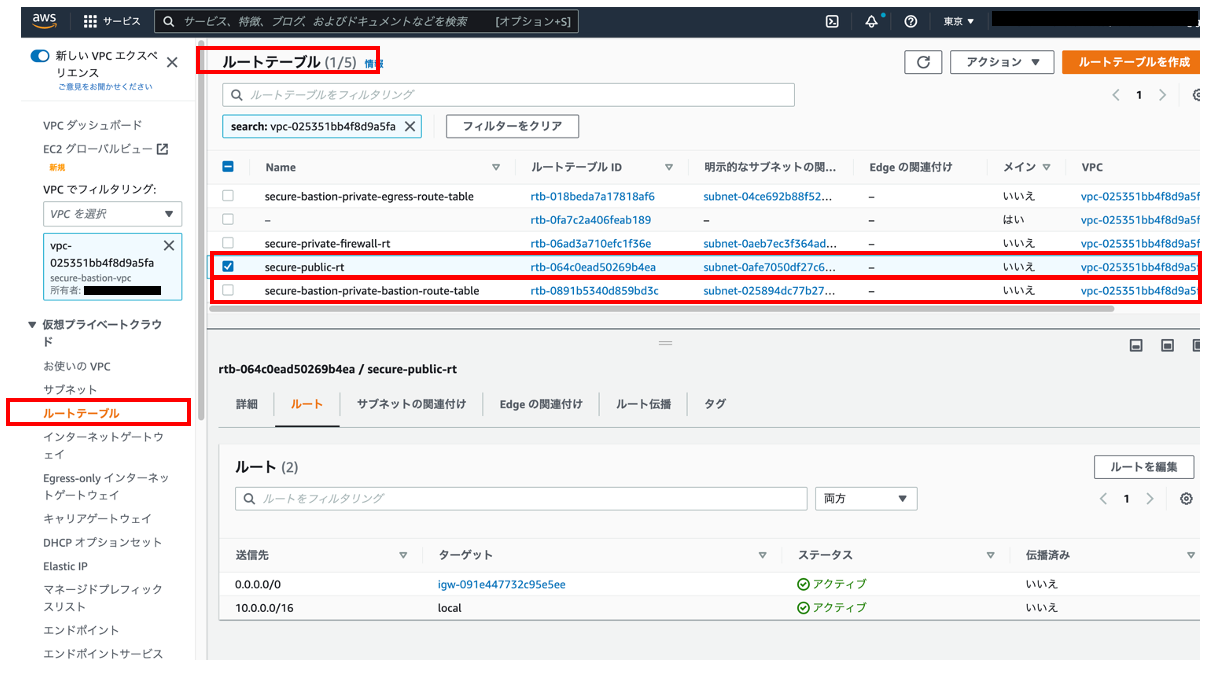はじめに
前回は、VPCにInternet Gatewayを設置しない完全にプライベートな環境での、ブラウザを使うEC2操作を見ました。 しかしこのままでは、yumの更新、npmなど各種パッケージ経由でのツール導入、(インターネットにあるRESTエンドポイントを使う)AWS CLI操作などできません。
そこで今回は、インターネットへのアウトバウンド通信を許可するためにNAT GWを設置しようと思います。トラフィックを少し管理するために。Network Firewall というIPS/IDS相当のサービスを設置したいと思います。
なお、今回の検証で、Network Firewallは1,400円/日程度の費用が発生しました。(1 endpoints x 24 hours x 0.395 USD = 9.48 USD 148円/USD 換算)
参考
- [AWS Black Belt Online Seminar] AWS Network Firewall 入門 資料公開
- [AWS Black Belt Online Seminar]AWS Network Firewall 応用編1 資料公開
- AWSブログ: 【開催報告】アップデート紹介とちょっぴり DiveDeep する AWS の時間 第二十二回 (09/29)
- AWSアーキテクチャセンター: AWS Network Firewall を使用した検査デプロイモデル
構成
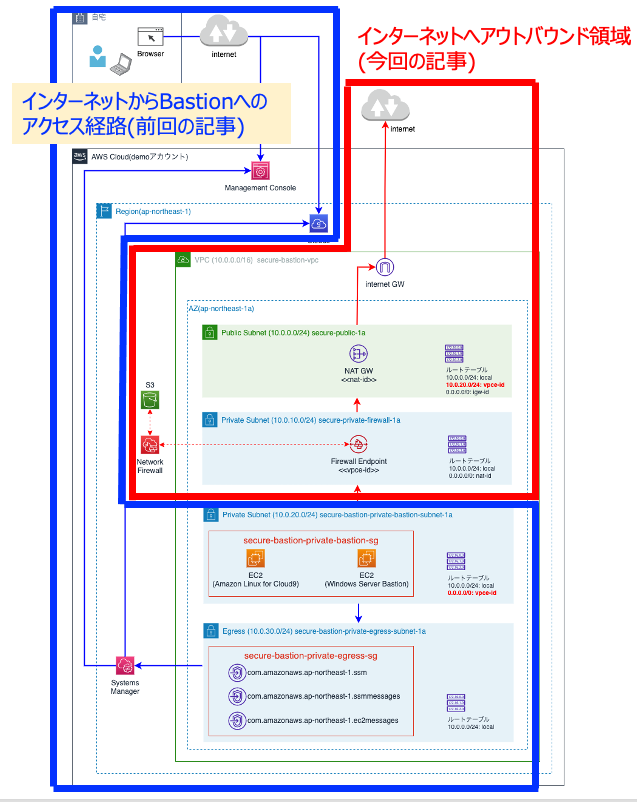
基盤構築(Terraform)
ネットワークなどの基盤構築には、Terraformを活用しました。コードはこちら(GitHub)からダウンロードできます。 こちらのmain.tfコードの「step2」でコメントアウトしている部分が、今回追加されるリソース定義となります。
Internet Gatewayパラメータ
resource "aws_internet_gateway" "IGW" { vpc_id = aws_vpc.Main.id }パブリックサブネットパラメータ
resource "aws_subnet" "public_subnet" { vpc_id = aws_vpc.Main.id availability_zone = "${var.az1}" cidr_block = "${var.public_subnet}" tags = { Name = "secure-public-1a" } } resource "aws_route_table" "PublicRT" { vpc_id = aws_vpc.Main.id route { cidr_block = "0.0.0.0/0" gateway_id = aws_internet_gateway.IGW.id } tags = { Name = "secure-public-rt" } } resource "aws_route_table_association" "PublicRTassociation" { subnet_id = aws_subnet.public_subnet.id route_table_id = aws_route_table.PublicRT.id } resource "aws_eip" "nateIP" { vpc = true } resource "aws_nat_gateway" "NATgw" { allocation_id = aws_eip.nateIP.id subnet_id = aws_subnet.public_subnet.id }Firewallサブネットパラメータ
resource "aws_subnet" "private_subnet_firewall" { vpc_id = aws_vpc.Main.id availability_zone = "${var.az1}" cidr_block = "${var.private_subnet_firewall}" tags = { Name = "secure-private-firewall-1a" } } resource "aws_route_table" "PrivateRT_firewall" { vpc_id = aws_vpc.Main.id route { cidr_block = "0.0.0.0/0" nat_gateway_id = aws_nat_gateway.NATgw.id } tags = { Name = "secure-private-firewall-rt" } } resource "aws_route_table_association" "PrivateRTassociation_firewall" { subnet_id = aws_subnet.private_subnet_firewall.id route_table_id = aws_route_table.PrivateRT_firewall.id }Network Firewallパラメータ
resource "aws_networkfirewall_rule_group" "my_ips" { capacity = 100 name = "example" type = "STATEFUL" rule_group { rules_source { rules_source_list { generated_rules_type = "DENYLIST" target_types = ["HTTP_HOST"] targets = ["www.yahoo.co.jp"] } } } } resource "aws_networkfirewall_firewall_policy" "firewall_policy" { name = "network-firewall-policy" firewall_policy { stateless_default_actions = ["aws:forward_to_sfe"] stateless_fragment_default_actions = ["aws:forward_to_sfe"] stateful_rule_group_reference { resource_arn = aws_networkfirewall_rule_group.my_ips.arn } } } resource "aws_networkfirewall_firewall" "firewall" { name = "network-firewall" firewall_policy_arn = aws_networkfirewall_firewall_policy.firewall_policy.arn vpc_id = aws_vpc.Main.id subnet_mapping { subnet_id = aws_subnet.private_subnet_firewall.id } } resource "aws_s3_bucket" "example" { bucket = "t-tkm-firewall-logs" } resource "aws_s3_bucket_acl" "example" { bucket = aws_s3_bucket.example.id acl = "private" } resource "aws_networkfirewall_logging_configuration" "firewall_logging" { firewall_arn = aws_networkfirewall_firewall.firewall.arn logging_configuration { log_destination_config { log_destination = { bucketName = aws_s3_bucket.example.bucket prefix = "flow" } log_destination_type = "S3" log_type = "FLOW" } log_destination_config { log_destination = { bucketName = aws_s3_bucket.example.bucket prefix = "alert" } log_destination_type = "S3" log_type = "ALERT" } } }
ルートテーブル設定(手動)
ルートテーブルのエントリにFirewall Endpointを指定する必要があり、TFのドキュメントより「endpoint_id」を使えばよさそうですが、GitHubのissueにあるように、なかなか簡単に設定できずorz…手動で設定することにしました。
以上で完了です。
- 注意点としては、(当然)TFの設定とドリフトするため、terraform applyすると元に戻ります。ただ、パブリックサブネットの方はドリフトを検知してますが、プライベートサブネットは(作成パラメータにrouteを明に記載しておらず)ドリフトとして検知されてないようです。いろいろと危険なので、本番環境ではちゃんと設計する必要があります。
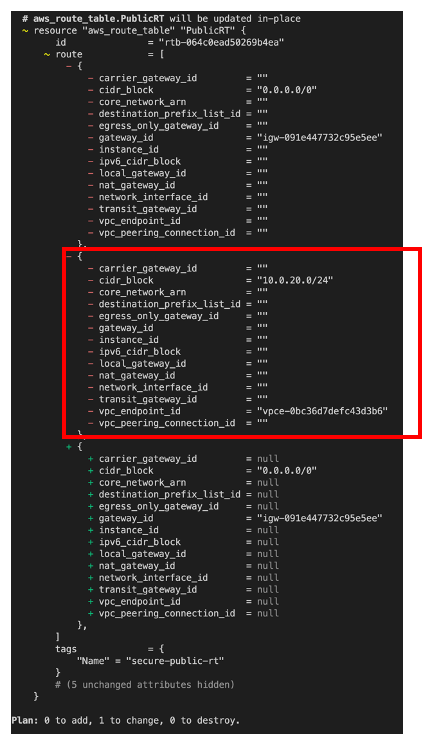
インターネット接続検証
それでは、BationサブネットにあるCloud9から、インターネット(アウトバウンド)通信ができるか確認します。
AWSReservedSSO_AWSAdministratorAccess_6c2a494b14560455:~/environment $ sudo yum update
Loaded plugins: extras_suggestions, langpacks, priorities, update-motd
amzn2-core | 3.7 kB 00:00:00
amzn2extra-docker | 3.0 kB 00:00:00
amzn2extra-epel | 3.0 kB 00:00:00
amzn2extra-lamp-mariadb10.2-php7.2 | 3.0 kB 00:00:00
hashicorp | 1.4 kB 00:00:00
(1/4): amzn2-core/2/x86_64/group_gz | 2.5 kB 00:00:00
(2/4): amzn2-core/2/x86_64/updateinfo | 505 kB 00:00:00
(3/4): hashicorp/x86_64/primary | 112 kB 00:00:00
(4/4): amzn2-core/2/x86_64/primary_db | 66 MB 00:00:01
hashicorp 799/799
255 packages excluded due to repository priority protections
Resolving Dependencies
--> Running transaction check
---> Package golang.x86_64 0:1.18.3-1.amzn2 will be updated
(snip)
ちゃんと、yumの更新ができました。
おまけ
S3に保存されているログを確認してみましょう。上記のTerraformの設定パラメータの中で、www.yahoo.co.jpに対するHTTPを拒否する設定をしています。試しに、2つのサーバからアクセスすると、ちゃんとブロック(接続不可)されていました。
- Cloud9からcurlでhttp://www.yahoo.co.jp
- Windows Serverのブラウザ(Edge)からhttp://www.yahoo.co.jpへアクセス
S3のアラートログに、このように証跡が残ります。
{
"firewall_name": "network-firewall",
"availability_zone": "ap-northeast-1a",
"event_timestamp": "1665911043",
"event": {
"timestamp": "2022-10-16T09:04:03.390268+0000",
"flow_id": 506371426733738,
"event_type": "alert",
"src_ip": "10.0.20.91",
"src_port": 50820,
"dest_ip": "183.79.219.252",
"dest_port": 80,
"proto": "TCP",
"tx_id": 0,
"alert": {
"action": "blocked",
"signature_id": 1,
"rev": 1,
"signature": "matching HTTP denylisted FQDNs",
"category": "",
"severity": 1
},
"http": {
"hostname": "www.yahoo.co.jp",
"url": "/",
"http_user_agent": "curl/7.79.1",
"http_method": "GET",
"protocol": "HTTP/1.1",
"length": 0
},
"app_proto": "http"
}
}
{
"firewall_name": "network-firewall",
"availability_zone": "ap-northeast-1a",
"event_timestamp": "1665911055",
"event": {
"timestamp": "2022-10-16T09:04:15.530778+0000",
"flow_id": 651244969364562,
"event_type": "alert",
"src_ip": "10.0.20.243",
"src_port": 50489,
"dest_ip": "182.22.16.251",
"dest_port": 80,
"proto": "TCP",
"tx_id": 0,
"alert": {
"action": "blocked",
"signature_id": 1,
"rev": 1,
"signature": "matching HTTP denylisted FQDNs",
"category": "",
"severity": 1
},
"http": {
"hostname": "www.yahoo.co.jp",
"url": "/",
"http_user_agent": "Mozilla/5.0 (Windows NT 10.0; Win64; x64) AppleWebKit/537.36 (KHTML, like Gecko) Chrome/105.0.0.0 Safari/537.36 Edg/105.0.1343.33",
"http_method": "GET",
"protocol": "HTTP/1.1",
"length": 0
},
"app_proto": "http"
}
}
他のログと同じように、Athenaを用いて分析もできます。 https://docs.aws.amazon.com/ja_jp/athena/latest/ug/querying-network-firewall-logs.html